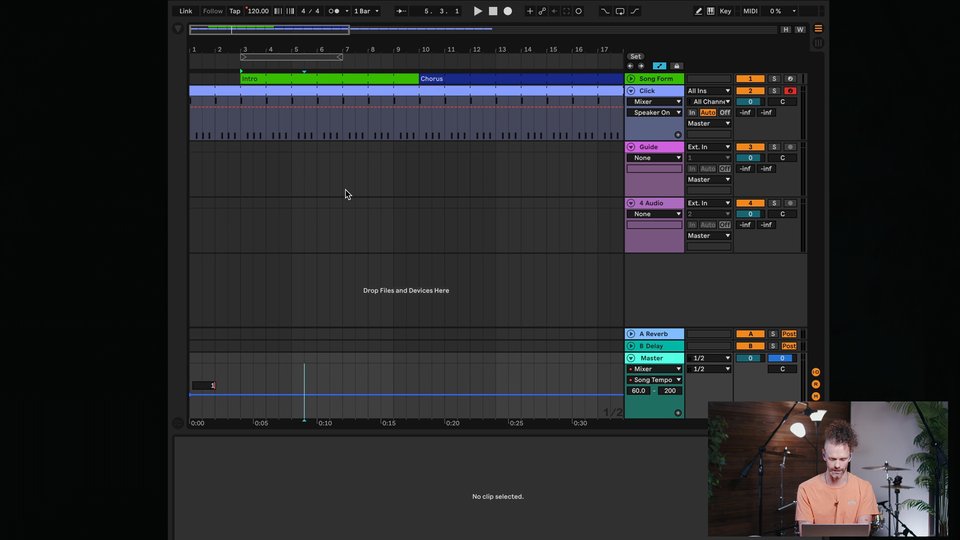
The Gear
Why Use Ableton Live for live shows?
With just about every live show you see today, Ableton is likely working behind the scenes making sure everything is running smoothly and the band is locked in. Ableton can be used for endless reasons, from keeping the band together with a click track thats automated to your song, controlling live samples that can enhance your show, synchronizing your guitar players pedal board to the correct show tone changes, and even incorporating video into your live performances. Ableton can be the very thing, that if used right, can take you show to a new level and help you stand out from the rest of the scene.
Importance of Choosing the Right Gear
Choosing the right gear is essential for making sure that you don’t have to loose a single droplet of sweat while you show is going. Investing in the right gear could be the difference between your computer dying or overheating during a show, or your drum pad making a stadium shaking 808 hit right on cue or just the sound of wood on plastic for only you to hear.
This post is to help you find the right gear no matter if you’re a beginner, intermediate, or an expert with Ableton Playback.

The Core Components of Live Performance Gear
When performing with Ableton Live, there are key pieces of gear you'll need:
Computer (Laptop/Desktop)
Your computer is the heart of your live Ableton setup. It needs to be powerful enough to run the software with multiple tracks and effects.
Essentials:
*Most Common - MacBook Pro (13” or 16” with M1 or M2 chip) – $1,300 to $2,500
Apple MacBook Air (M2) – $1,100 – Compact and more affordable for lightweight live sets.
Windows PC (e.g., Dell XPS 15 or Microsoft Surface Laptop 4) – $1,200 to $2,000 – More customization options for specs like RAM, CPU, storage.
Razer Blade 15 (gaming laptop) – $1,800 to $2,500 – High power for heavy use.
Key Features to Look For:
Fast Processor (i7 or higher, M1/M2 Apple Silicon)
16 GB RAM minimum
SSD Storage (512GB or more)
Bonus Tip: To avoid over heating during shows that are outside in the summer heat. You can get a Cooling Pad or Fan to go under you lap top to keep it cool
Targus Dual Fan - $30
Audio Interface

An audio interface is essential for routing audio in and out of Ableton Live. It allows you to connect instruments, microphones, and outputs to a PA system.
Entry-Level:
Focusrite Scarlett 2i2 (3rd Gen) – $170 – Compact, reliable, with excellent sound quality.
PreSonus AudioBox USB 96 – $100 – Budget-friendly, solid preamps.
Mid-Range:
* Most Common - PlayAudio12 – $599 - Designed for reliable playback, the PlayAudio12 offers dual redundant audio switching to prevent interruptions during live performances. With 12 outputs and built-in MIDI over USB, it’s perfect for managing complex setups with precision and flexibility.
MOTU M2 – $230 – Ultra-low latency, great for live setups with multiple outputs.
High-End:
Universal Audio Apollo Twin X Duo – $900 – High-end converters and preamps with UA’s plugin bundle.
RME Babyface Pro FS – $900 – Renowned for ultra-low latency and rock-solid performance.
Key Features:
At least 2 outputs and 2 inputs for stereo playback and recording.
MIDI input/output if using hardware synths or controllers.
High-quality preamps (especially if using microphones or analog gear).
MIDI Controller(s)

MIDI controllers give you tactile control over Ableton Live, allowing you to manipulate instruments, effects, and clips in real-time.
Entry-Level:
Novation Launchkey Mini MK3 – $120 – Compact and affordable with Ableton Live integration.
Akai MPK Mini Mk3 – $120 – Small but packed with pads, knobs, and a joystick for added expression.
Mid-Range:
Novation Launchkey 37 MK3 – $200 – 37 keys, great integration with Ableton.
Akai APC40 MKII – $250 – A performance-oriented controller with dedicated clip-launching buttons and faders.
High-End:
Ableton Push 2 – $800 – The most integrated experience with Ableton Live, designed to work natively with the software.
Alesis Sample Pad Pro - $350 - Less quality and customization than the SPD-SX but serves the same purpose.
*Most Common - Roland SPD-SX Sampling Pad - $700 - Great for Drummers who need to trigger with their sticks.
Key Features to Look For:
Velocity-sensitive keys (if playing melodies or pads).
Pad controllers for triggering clips or drum racks.
Encoders and faders for mixing and tweaking effects in real-time.
Audio Effects Pedals (Optional)
Many live performers use audio effects pedals to add a layer of creativity to their performances.
Entry-Level:
Boss RC-1 Loop Station – $120 – Simple looping pedal for recording and layering parts.
Electro-Harmonix Holy Grail Reverb – $150 – Adds space and atmosphere to live sets.
Mid-Range:
Eventide H9 Max – $700 – High-quality multi-effects processor.
Strymon Timeline Delay – $450 – Professional-grade delay pedal for complex effects.
High-End:
Line 6 Helix LT – $1,000 – A multi-effects processor used by many live performers for everything from delays to distortion and reverb.
Key Features to Look For:
Good sound quality and low latency.
Foot control options for hands-free performance.
In-Ear Monitors (IEMs)

When it comes to selecting In-Ear Monitors (IEMs) for live performance, there are a wide range of options depending on your specific needs—whether you're a beginner, an intermediate performer, or a professional touring musician. Below are some of the top choices in various categories, each offering different features, sound quality, and durability to match your performance demands.
Entry-Level IEMs
If you're just starting out with IEMs or on a budget but still want good sound quality and reliability, these entry-level options will do the job without breaking the bank.
Shure SE215 – $99
These are one of the most popular choices for beginners. They offer decent sound isolation with their dynamic drivers, a comfortable fit, and a durable build, making them perfect for musicians looking to get started with IEMs without spending a fortune.Sennheiser IE 100 PRO – $149
A solid option from Sennheiser that delivers great sound quality and clear monitoring, designed specifically for musicians. The IE 100 PRO offers a secure fit and enhanced bass response, providing good isolation on stage for a reasonable price.MEE audio M6 Pro 2nd Gen – $50
A budget-friendly option with surprisingly good sound quality and durability. The M6 Pro provides a secure and comfortable fit, ideal for musicians who need affordable in-ears for rehearsals or small gigs.
Mid-Range IEMs
For musicians who need a step up in sound quality, comfort, and durability—without going for high-end models—the following options offer more precision, enhanced sound isolation, and better overall performance for live shows.
Westone UM Pro 10 – $180
Known for excellent sound isolation and great balance across the frequencies, the Westone UM Pro 10 is perfect for musicians who want a clear and neutral mix. They are durable, have replaceable cables, and come with multiple ear tip sizes for a custom fit.Shure SE315 – $249
The SE315 offers a dynamic driver that provides great bass response and a crisp, clear midrange. These IEMs are widely used in professional settings for their comfort, durability, and reliable sound quality.Sennheiser IE 400 PRO – $349
With a true reference-quality sound and wide frequency response, the Sennheiser IE 400 PRO delivers a detailed, transparent sound ideal for critical listening during live performances. They're a favorite for mid-level musicians who need precise audio monitoring.
High-End IEMs
For professional musicians and touring bands who need the best sound quality, comfort, and durability on the market, these high-end IEMs are designed to provide exceptional performance in demanding live environments.
Westone W40 – $499
The Westone W40 is a quad-driver IEM that offers a balanced sound profile with exceptional clarity and a deep low-end. With excellent noise isolation and comfortable, ergonomic designs, they are perfect for musicians looking for top-tier sound and reliability on stage.Shure SE846 – $999
Offering a superior audio experience with quad drivers and a customizable sound signature, the Shure SE846 provides stunning clarity and a wide soundstage. Ideal for professionals who demand the best performance from their IEMs in the most demanding live settings.Ultimate Ears UE 18+ Pro – $1,799
The UE 18+ Pro is one of the most advanced custom IEMs on the market. With six drivers (two low, two mid, and two high) and custom-fit molds, these IEMs deliver unparalleled sound quality and comfort. Perfect for touring musicians or performers who need the absolute best in-ear experience with excellent stage isolation.
Custom IEMs
For the ultimate in sound quality, comfort, and durability, custom IEMs are made specifically for your ears, ensuring a perfect fit and superior sound isolation. These are usually the go-to option for professional musicians who perform on the road.
Ultimate Ears UE 7 Pro – $999
Custom-molded for your ears, these IEMs offer a fantastic mix of deep bass, clear mids, and crisp highs. The UE 7 Pro is a step up from the standard universal-fit models, providing a custom experience designed for comfort and optimal performance.JH Audio Roxanne – $1,699
Known for their high fidelity and customizable sound signatures, the JH Audio Roxanne features 12 drivers (four low, four mid, and four high) to create a rich, detailed audio experience. These are ideal for professional musicians who need ultimate sound control and comfort.Westone ES50 – $1,500
Custom-molded with five balanced armature drivers, the Westone ES50 delivers a smooth, detailed sound that is favored by top-tier musicians. They offer excellent isolation and are highly durable, making them perfect for live performances in challenging environments.
Headphone Amplifiers
Headphone amplifiers are crucial for live performances when multiple musicians or performers need clear, individualized monitoring. They provide ample power and control for in-ear monitors or headphones, ensuring a consistent mix for everyone.
Entry-Level
Behringer HA400 Microamp – $30
A budget-friendly, compact amplifier that supports up to four headphones. Each output has independent volume control, making it perfect for small setups.
Mid-Range
Presonus HP4 – $150
Delivers clean, powerful audio with four channels, individual volume controls, and excellent build quality. Ideal for bands and mid-sized setups.
High-End
ART HeadAmp6 Pro – $250
A six-channel headphone amplifier with additional features like EQ, stereo/mono switching, and multiple input/output options. It’s built for professional live and studio environments.
Key Features to Look For
Number of Channels: Match the amp to your team size.
Audio Quality: Look for low distortion and high power to handle dynamic live mixes.
Durability: A rugged build ensures reliability during frequent transport and use.
A good headphone amp is a game-changer for live monitoring,
What Are Your In-Ear Monitors (IEMs) Connected To?
When you're on stage with your IEMs, they’re not just providing audio—they’re part of a larger system that helps deliver the perfect sound mix for your live show. To get the most out of your in-ear monitors, it’s essential to understand what your IEMs are connected to and how everything comes together. Whether you're relying on Ableton Live for playback, mixing, or routing, the gear that powers your IEMs plays a huge role in ensuring that you hear everything you need to deliver a top-notch performance.
Here’s a breakdown of what your IEMs are connected to in a typical live setup:
Wireless IEM System
In most live performances, especially when mobility is key, your IEMs are likely connected to a wireless IEM system. This consists of two main parts: a transmitter that’s connected to your audio source (like an audio interface or mixer) and a receiver that you wear on stage. The receiver picks up the signal from the transmitter and sends it directly into your IEMs, giving you a wireless connection for total freedom to move around.
For a solid wireless setup, you’ll want a reliable system to avoid interference or signal dropouts. Popular choices include:
Shure PSM 300 – Around $600
A solid, reliable choice for both small and large venues, offering clear and detailed sound for performers who need a dependable wireless system.Sennheiser EW IEM G4 – Around $1,000
Known for its robust wireless transmission and excellent sound quality, this system is great for professional environments and larger venues where reliability is key.Audio-Technica M2 – Around $600
A great mid-range option that delivers solid performance without the hefty price tag of high-end systems, making it ideal for musicians looking for quality sound and ease of use.
These systems allow you to get that clear, customized mix without worrying about cables tripping you up on stage.
Backup and Power Management
Live shows require reliable backup and power to ensure things don’t go wrong mid-performance.
Backup Devices:
External SSD (e.g., Samsung T7) – $90 (500GB) – To back up your setlist and samples.
iPad (with Ableton Link) – $400 to $800 – Can be used for backup sequencing, effects, or controlling Ableton via TouchOSC or Lemur.
Power Supply and Cables:
Anker PowerCore 26800 (Portable Charger) – $60 – Ensures your devices stay powered during long shows.
Cable Management Set – $20 – To organize your cables and avoid tripping hazards on stage.
Software
Ableton Live Versions:
Ableton Live 11 Intro – $99 – Ideal for those on a tight budget or just starting out.
Ableton Live 11 Standard – $449 – Most recommended for live performers with more track and scene options.
Ableton Live 11 Suite – $749 – Includes all the advanced features, including Max for Live.
Essential Plug-ins and Tools for Live Performances:
Loopmasters Sample Packs – $30–50 per pack – For adding variety to your live sets.
Max for Live – Included with Suite version – Custom devices for performance manipulation.
Travel Cases and Organization
For Laptops and Small Gear
Thule Gauntlet 3.0 Laptop Case – $70
A sleek and durable clamshell design for laptops up to 16”. Great for protecting your computer during transport.Pelican Air 1485 Case – $200
Lightweight yet rugged, this hard-shell case offers customizable foam inserts and weatherproof protection for laptops, audio interfaces, and small controllers.
For MIDI Controllers and Accessories
Gator Cases Pro-Go Series – $150–$200
Available in various sizes, these padded gig bags are perfect for MIDI keyboards and controllers like the Ableton Push 2 or Akai APC40 MKII. Features accessory compartments for cables and power supplies.Mono M80 Controller Bag – $229
A stylish, heavy-duty backpack designed to fit controllers like the Push 2 or Launchkey along with laptops and other gear.
For Complete Setups
SKB 3i Series Hard Cases – $250–$400
Ideal for professionals who need maximum protection for multiple pieces of gear. These waterproof, crushproof cases come with customizable foam inserts for a perfect fit.Odyssey Redline Digital DJ Case – $150
A soft-sided case designed for DJs and live performers, with compartments for controllers, audio interfaces, and cables. Lightweight and travel-friendly.
Cable and Accessory Management
UGREEN Electronics Organizer – $30
Compact yet spacious, this organizer keeps your cables, adapters, and other small accessories neat and secure.Think Tank Photo Cable Management 30 V2.0 – $40
A durable pouch system that allows you to label and organize your cables for easy access during setup.
Tips for the road
Use Cable Ties: Velcro ties keep your cables organized and prevent tangling.
Label Everything: Label cases and compartments to streamline your setup and teardown process.
Test Before Packing: Double-check that everything works before packing up to avoid surprises at the venue.
Use Backup Padding: If your case doesn’t come with sufficient padding, add extra foam or bubble wrap for additional protection.
There are many cheap-carrying-case-horror-stories to tell here but we will save you the time. Saving now may not save future you from disaster so know that a quality carrying case ensures your rig stays safe and helps you focus on what really matters—delivering an unforgettable live performance.
Conclusion
Emphasize the importance of a reliable, flexible setup for live performance with Ableton.
Encourage readers to test their gear before going live and provide tips on troubleshooting common issues.
Consider mentioning the importance of rehearsals and developing a smooth workflow between devices



